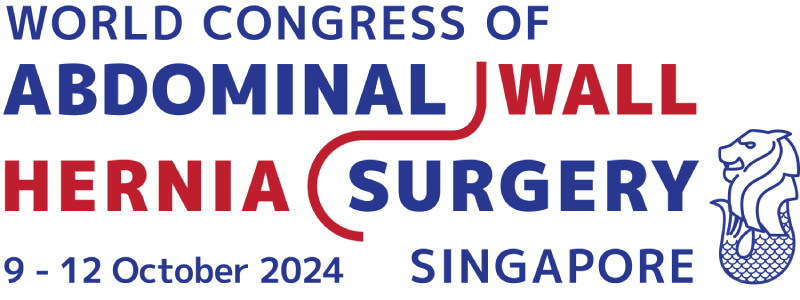Presentation Guideline
Thank you for your kind participation at WCHS 2024. Please find here below Speakers’ Presentation Manual.
ALL SPEAKERS: Preparing Your Presentation(s)
-
Kindly use the WCHS 2024 PowerPoint slide template for your presentation.
-
Your presentation will not cover the entire screen. Make sure your text is clearly readable
-
Be economical of words - not too much text on your slide
-
Use a font size 24 or bigger
-
The presentation format needs to be 16:9 in size
-
The presentation file format must be PPT/PPTX only
-
Powerful and creative visuals support you to hold the audience’s attention.
-
All pictures, movies etc. must be embedded in your PowerPoint presentation. Avoid using hyperlinks that navigate away from your presentation (e.g. link to a website).
-
-
Slide design: It really helps your audience if you don't put everything on the screen at once. Let the construction of the slide follow your story.
-
Slides must be in English. Presentations in Spanish are allowed and AI translation into several languages is provided; nevertheless, the slides MUST be in English.
-
Conflict of Interest and Funding Information: In order to transparently communicate and disclose any information about potential conflict of interest and/or funding information the organizers ask that a disclosure slide is included directly after the title slide, invited speakers should also provide disclosures verbally to the audience. Please do not include trade names, commercial company logos and remove taglines from all slides.
Submitting Your Presentation(s)
-
During the World Congress of Abdominal Wall Hernia Surgery 2024, all faculty are welcome to work on their presentations in the Speaker Preview Room. Speakers also have to upload their final presentation slides directly into the laptops available at the WCHS Speaker Preview Room. Presentations cannot be submitted in the session halls directly.
-
Presentation slides are to be submitted at the Speaker Preview Room at least two (2) hours before the start of their session. Speakers of an early morning session starting at 8:30/9:00am are requested to submit their presentation the day before.
-
Please be informed that WCHS 2024 will run on all Windows devices. If you have prepared your presentations on an Apple device, please make sure it is Windows-compatible (Microsoft Powerpoint PPT/PPTX formats only).
-
Please bring your presentation slides in a USB stick to be transferred to the laptops in the Speaker Preview Room.
-
All presentations previously submitted through the virtual Faculty Portal will be available for review and editing in the Speaker Preview Room. Laptops will be available (if needed), should you like to make edits to your presentation.
-
Please note that changes to your presentation can only be made in the Speaker Preview Room. Requests to edit will not be entertained in the session halls
-
A member of the technical team is available in the Speaker Preview Room during these times for any assistance or support required.
-
Before your Presentation: All speakers are expected to present themselves in the respective session hall no later than 15 minutes before the start of the session.
-
During your Presentation: The Session Chairs will begin the session on time. A mouse will be available for you to point and control your presentation slides. You will be able to see fold-back screens on-stage (for the countdown timer). Please be reminded to strictly keep to the provided time.
-
Live Q&A Session: Live Q&A will take place after all speakers’ presentations (unless indicated differently) and will be led by the Session Chairs. Please be informed that if speakers’ presentations overruns, the Session Chairs might need to end the session without the Live Q&A.
Presentation Tips & Tricks

Slide Transitions
Please do NOT use timer-controlled transitions. Timer-controlled transitions are transitions that will switch to the next slide after XX seconds or minutes directly set up in the presentation slides. This will interfere with our system and cause confusion during the talks.

Pictures
Do NOT save the picture as BMP or TIFF (size is too big). Images with .gif, .png and .jpg extensions are recommended to obtain a light presentation (other kinds of extensions -recognizable by PowerPoint - will be accepted all the same).Save the pictures used in your presentation separately on your USB stick (In case of problems we can re-insert the original).

Video
Videos should not exceed 50 MB each (50MB is not necessarily the limit, we can handle larger movies without any problems but the video may not show up smoothly). Please inform the technician-in-charge before your session if you have any videos in your presentation. mp4 is the preferred video format. Save the videos used in your presentation on your USB stick (In case of problems we can re-insert the original).

HTML
For security reasons, hyperlinks are not allowed within PowerPoint presentations. Hyperlinks can pose potential security risks such as directing to malicious websites or executing unintended actions, which could compromise the safety and integrity of the presentation and the system it's being accessed on. To ensure a secure environment, the inclusion of hyperlinks is restricted within PowerPoint presentations

Fonts
Try to avoid use of non-Standard Windows fonts in your presentations. If you are using specific, non-Standard Windows fonts (or if you are using Apple fonts not known on Standard Windows) then: include the fonts you have used on your USB-stick. Non-Standard Windows fonts are to be avoided for online submitted presentations.

Apple Users
Please make sure your filename extension is “.PPT” or “.PPTX”. Check your presentation on a Windows device (preferably Windows 10 and PowerPoint 2019) before submitting your presentation. This will avoid a lot of stress onsite: you will not have to fix things that are not working after the conversion from Apple to Windows at the Congress.